Some of you are still a bit confused about the difference between raster images and vector images. You can read more about vector art here.
PhotoshopTalent.com has put out a video that breaks it down for you. They offer great services. Check them out.
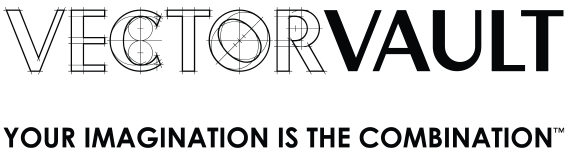


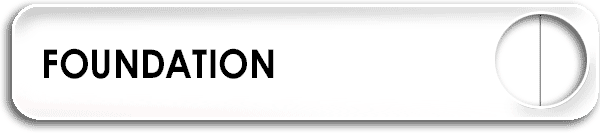








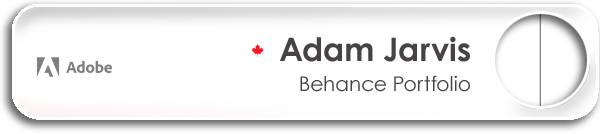
Why is this tutorial showing vector art in Photoshop? If you want to look at vector art, do it in Illustrator, where it’s truly vector. Photoshop is a raster environment and what this video doesn’t make clear is that vectors in Photoshop will be rendered in pixels. The only way to get ‘crisp’ vectors out of a Photoshop file is to export the file as a Photoshop EPS or PDF.
Actually professor, although Photoshop does use a raster based system to display vectors, it still communicates with “smart objects” that are fully editable in Adobe Illustrator.
It’s just a video brother. Take it for what it is. Just someone’s perspective.