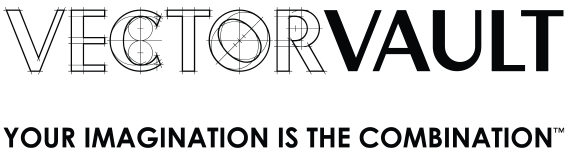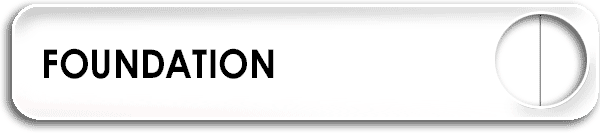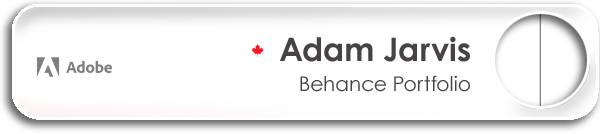Searching for a design industry term?

VECTOR ART GLOSSARY
Graphic design terminology
Here is a list of common terms and definitions that are related to the field of vector art and graphic design.
For suggestions, questions, corrections or additions, please contact us and help us shape this resource page for you and others in The Vectorvault Community.
A
- Adobe Systems
- (Adobe Systems Incorporated) Software company based in California specializing in industry-standard graphic design and image software (ie. Adobe Photoshop, Adobe Illustrator, Adobe Flash).
- Adobe Illustrator
- Industry-standard vector art application containing precision drawing tools and expressive natural brushes. A flexible program, widely considered one of the most powerful graphic design applications in the world.
- Adobe Photoshop
- Perhaps the most widely used photo manipulation application. This pixel-based software manages raster images better than any other.
- Apple
- (Apple Inc.) Computer company based in Cupertino, California. Producing some of the world’s most innovative software and computer hardware products including the world renowned Macintosh computer, iPod, iPad etc.
- .AI
- (Adobe Illustrator file format) File format developed by Adobe Systems for the Macintosh computer platforms. A primarily vector-based format widely used by designers in many creative disciplines.
- Aliasing
- An effect where there is distortion or visible pixelation – often a blocky/jagged effect. Especially noticeable with near horizontal or near vertical lines of high contrast.
- Animated GIF
- A GIF graphic file composed of two or more image frames and shown in a timed sequence to give the effect of animation.
- Alley
- The space between columns within a page layout. Not to be confused with the gutter.
- Anchor Point
- A stationary point that remains when you distort, stretch, scale, mirror, or skew a vector object. Anchor points can be manipulated using several tools in the Adobe Illustrator application.
- Anti-Aliasing
- The smoothing or blending of pixels in an image. Anti-aliasing the edges of a graphic image makes the edges appear smooth, not jagged.
- Ascender (typography)
- The portion of lowercase letters that fall above the body (x-height) of the letter. “b”, “d”, “f”, and “h” are some examples of letters with ascenders. Related: Descender.
B
- Bevel
- An effect to a graphic image that gives it a raised appearance by applying highlights and shadows to either the inside or outside edges.
- Black (font)
- Heavier weight than a bold version of a typeface.
- Bitmap
- A graphic file that is made up of square dots (pixels). Scaling these images to larger sizes results in pixelation and lower resolution which can make the image look blocky and create jagged edges.
- Bleed
- When an image, element, or document is printed right up to the edge of a page, beyond the trim line, leaving no margin. This is often accomplished by printing documents on a larger page and then cutting it to size.
- Body/Copy
- The main text of a layout (also known as copy or body copy).
C
- Callout
- A label with an annotation often drawn with a leader line pointing to an area of the illustration.
- Cap Height
- The distance from the base line to the top of the capital letters in typography.
- Crop Marks
- Horizontal and vertical cross hairs that indicate the edge of the printed piece.
- Clip Art
- Ready-made artwork that is sold or distributed for clipping and pasting into publications.
- CMYK
- CMYK stands for Cyan, Magenta, Yellow and Black (or Key) and colours are defined as percentages of these 4 colours. These are colours a printer works with, as opposed to the RGB screen color space. Also known as a process color and is a subtractive color space; that means for example, to make white, you would need to take away all the colors.
- Compression
- A method used in graphics programs to shrink the size of image files by packing data in order to save storage space or download time. JPEGs are the most common compressed graphic file type.
- Crop marks
- Horizontal and vertical lines that designate the edge of the printed piece for cropping.
- Cropping
- The cutting out of extraneous parts of an image.
D
- Descender (typography)
- The portion of lowercase letters that fall above the body (base line) of the letter. “g”, “j”, “p”, “q” and “y” are all examples of letters with descenders. Related: Ascender.
- DPI
- (Dots Per Inch) Unit of measurement related to the amount of pixels within a 1 inch square area.
- Drop Shadow
- Gives an image depth by creating a shading offset behind it.
- Duotone
- The application of two colors to provide richer tones than a monotone (single-color image, usually grayscale). The combination may also give the impression of more colors than just the two.
E
- Emboss
- Adds dimension to a graphic image by making it appear as if it were carved into the foreground as a projection.
- eps file format
- (Encapsulated PostScript) or EPS, is a DSC-conforming PostScript document with additional restrictions intended to make EPS files usable as a graphics file format. In other words, EPS files are more-or-less self-contained, reasonably predictable PostScript documents that describe an image or drawing, that can be placed within another PostScript document.
F
- Feathering
- The edges of a graphic image gradually dissipates, making it appear blurry.
- Flash
- Vector graphic animation software owned by Adobe and was made to add animation, video, and interactivity to web pages. One of the advantages of Flash animations is its relatively fast download time.
- Frame
- In animation, it is a single graphic image in a sequence of graphic images.
G
- Glow
- The opposite of a shadow in that it creates a surrounding highlight of an image. It can vary from a high radiance that creates a soft, subtle glow and a low radiance creates a hard, but bright glow.
- Gutter
- The combination of inside margins or blank space of two facing pages. Often used as the extra space allowance to accommodate the binding of books.
- Gradient
- A gradual transition of two or more colours into one another.
- Graphic design
- A creative process with the goal to communicate a message or idea in a visual representation. The term is used as a collective name for all activities relating to visual design.
- Greyscale
- A color mode where there are no colours in use; just black, white, and the various shades in between. In print, a greyscale image is achieved using just black ink.
V
- Hue
- The actual color of an object. Hue is measured as a location on a color wheel, expressed in degrees.
V
- Vector Art
- Vector art is a unique digital file format used by designers, animators, web developers and artists. Unlike raster based graphics that use pixels to make up an image, vectors (as they are commonly referred to) are comprised of mathematical shapes, angles, points, lines and color values. This makes them easy to scale without losing resolution or becoming pixelated. For a more expanded definition, read more here.

Is there something missing from this list?
Do you have a suggestion for a term, word or phrase that is not included here? Share it with us:.